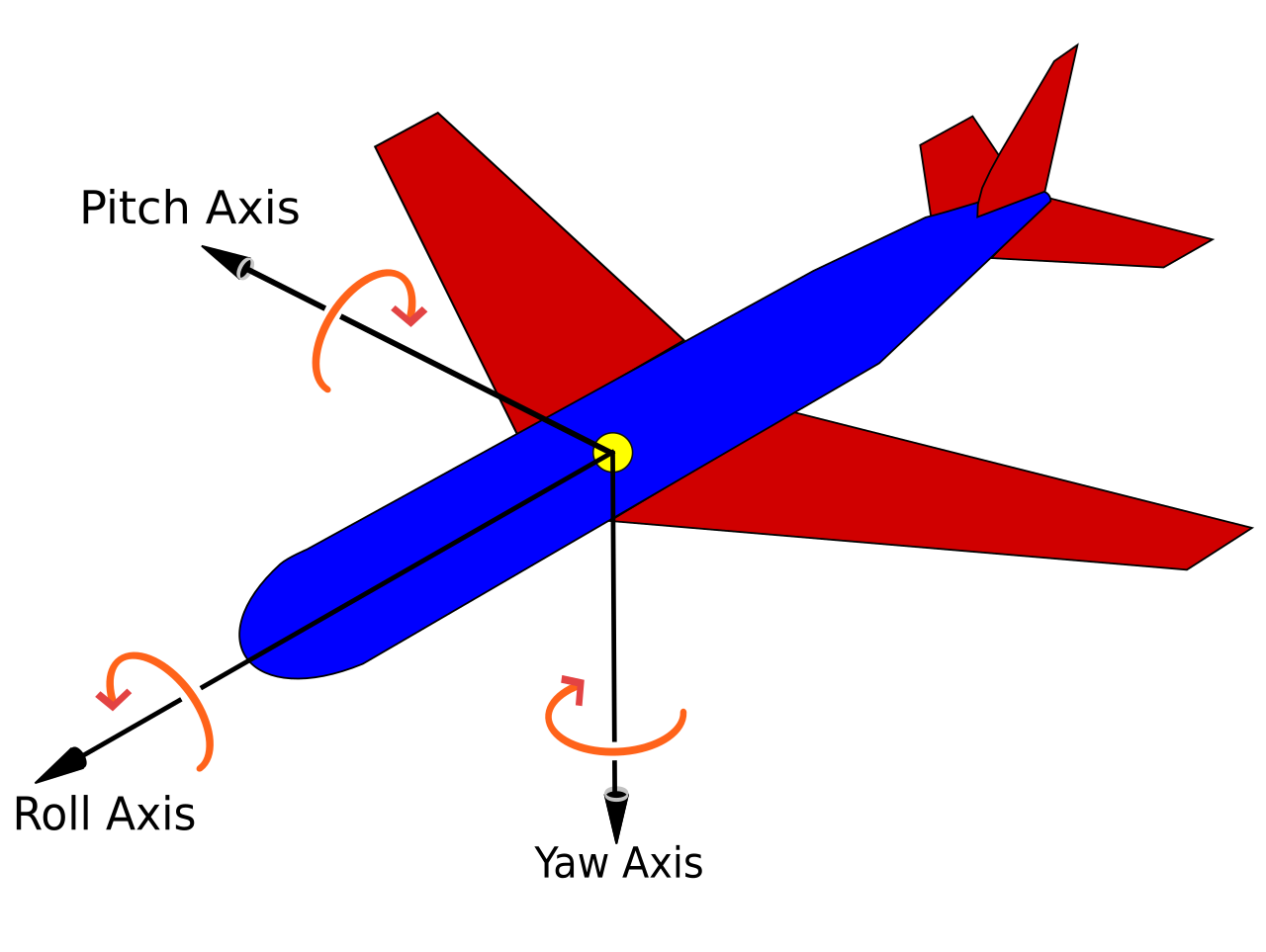AlphaWow Notes
Some techniques discussed here may break the Terms of Use Agreement of World of Warcraft. DONOT use this for commercial purposes!
Task description
There are mainly two types of gameplay involved in World of Warcraft, Player vs Environment (PvE) and Player vs Player (PvP). PvP denotes combat between players of any kind, including duels, battleground, world PvP and arena. PvE refers to any type of play that does not include PvP, such as raids, dungeons, and questing.
This project focues on dungeons and raids in PvE and PvP since they share similar components. It’s obvious questing in PvE involves NLP, which will be explored in the next step.
PvE (Dungeons and Raids)
Agents
There should be four types of (abstract) agents in PvE (D&R)
- Tank(s)
- DPS(s)
- Healer(s)
- One Group/Raid Leader
####
There are mainly XXX types of roles in PvE (D&R) environment:
- Player \((5, 10, 25, \dots)\)
- Hostile NPCs
- Bosses
- Normal mobs (Could be modeled as Bosses)
- Friendly NPCs
- Non-combat NPCs
- Combat NPCs
- Vehicles
As player gain experience about playing PvE (D&R), they became aware of the role Group/Raid Leader and have “build models” of hostile NPCs by
The main goal for each role:
Tank: Group/Raid Function - Take damage from DPS: Healer:
Subsystems
- Movement
- Combat
PvP (To Be Filled)
Data Collection Design
Game Environment Analysis
Coordinate System
The API only exposes the \((x, y)\) coordinates in the zone map where the palyer is located. This bring chalenges to some movement control involving the \(z\)-axis (such as flying during the ICC fight Valithria Dreamwalker).
Movement Control
- Yaw
- Range: \([0, 2 \pi]\) (counterclockwise)
- \(0\): point to North
- Pitch
- Range: \([-1, 1]\) (unit \(\pi / 2\))
- \(0\): horizontal
- \([-1, 0)\): looking downwards
- \((0, 1]\): looking upwards
- View Angle
- Range: \([0, 2 \pi]\) (counterclockwise)
- \(0\): point to North
- View Distance (System)
- Camera view distance
- Maximum value: \(50\)(when interface settings are set to max)
- View Distance (Current)
- Current camera view distance. Change based on character’s View Angle and/or Terrain
- The value is calculated and used as a destination. For example, when you stand right against a wall and your character is facing forwards, the value will be calculated and stored if the value is not the same as system view distance
- View Distance (Dynamic)
- This value is likely used to render frames, which smoothly transits between
view_distance_sysandview_distance_current
- This value is likely used to render frames, which smoothly transits between
Environment Setup
Based on Ubuntu-24.04 Server.
Install Desktop
1
2
3
4
sudo apt-get update
sudo apt-get install ubuntu-desktop-minimal
sudo reboot
Siwtch between Server and Desktop
1
2
3
4
sudo systemctl isolate multi-user.target
# Enable persistence mode for NVIDIA driver
sudo nvidia-smi -pm 1
1
sudo systemctl isolate graphical.target
Implementation
Information Using WoW API
Information Using AOB Injection
This may break the Terms of Use Agreement. DONOT use this for commercial purposes!
Offsets
Offsets were retrived using CheatEngine.
1
2
3
4
5
6
7
8
9
10
11
12
13
14
15
16
17
18
19
# Base address is wow.exe
direct_offsets = {
# Coordinates
'x': 0x6DF4E4,
'y': 0x6DF4E8,
'z': 0x6DF4EC,
# Movement Control
'yaw': 0x7EBA70,
'pitch': 0x6DF610,
# Camera
'view_angle': 0x938B3C
}
# Base address is a value hold in an esi register
oblique_offsets = {
# View Distance
'vd_system': 0x1E8,
'vd_frame': 0x118
}
- The bottom right corner is defined as (0, 0, 0) in a map.