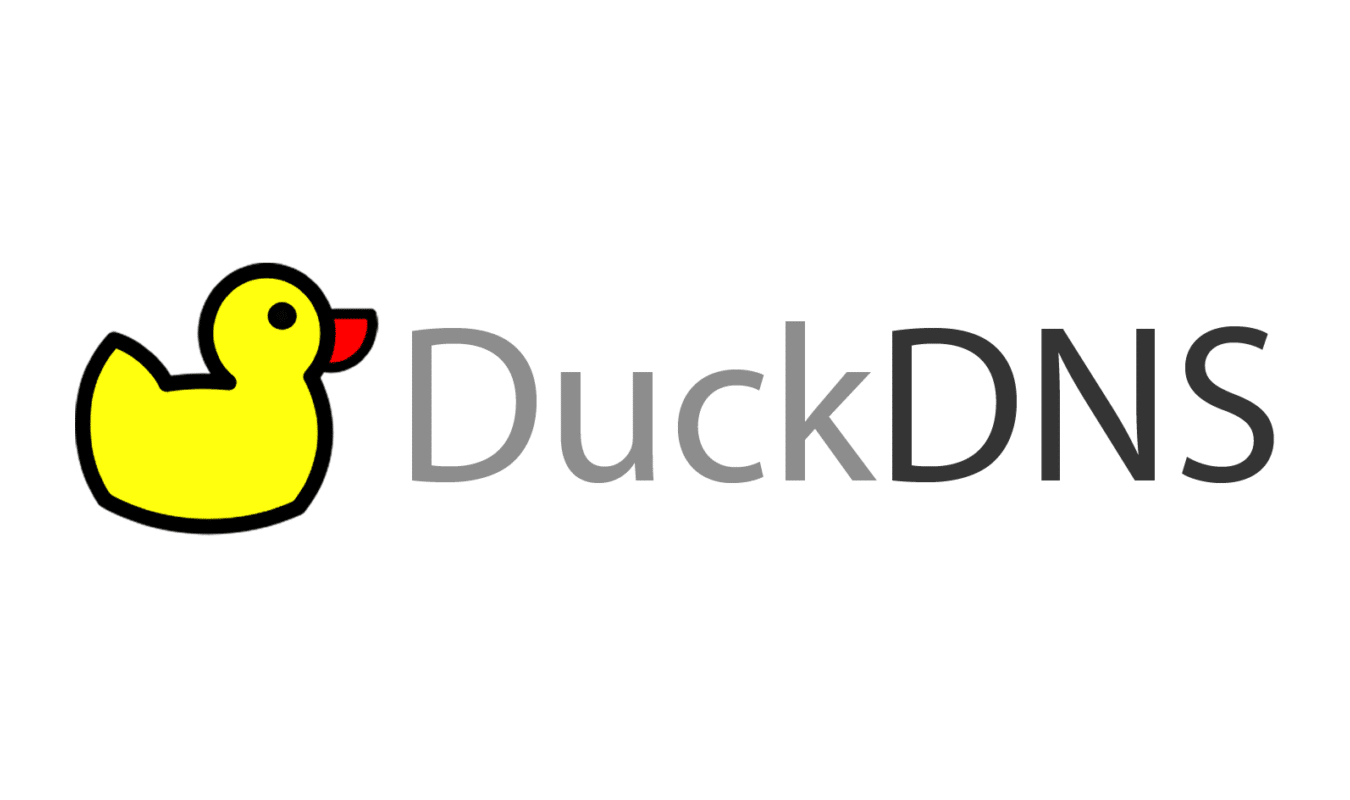DDNS with DuckDNS
DDNS with DuckDNS
DuckDNS
Register an account @duckdns.org and add your own subdomain. Take notes of the subdomain (without the duckdns.org suffix) and token.
Install with Docker Compose
1
2
3
$ mkdir duckdns
$ cd duckdns
$ nano compose.yml
1
2
3
4
5
6
7
8
9
10
11
12
13
14
15
16
17
---
services:
duckdns:
image: lscr.io/linuxserver/duckdns:latest
container_name: duckdns-dc
network_mode: host #optional
environment:
- PUID=1000 #optional
- PGID=1000 #optional
- TZ=Etc/UTC #optional
- SUBDOMAINS={YOUR_SUBDOMAIN_HERE} # Without the "duckdns.org" suffix
- TOKEN={YOUR_TOKEN_HERE}
- UPDATE_IP=ipv4 #optional
- LOG_FILE=false #optional
volumes:
- /path/to/duckdns/config:/config #optional
restart: unless-stopped
1
2
3
4
5
# Start the docker container
$ docker compose up -d
# Check logs
$ docker logs duckdns-dc
This post is licensed under CC BY 4.0 by the author.