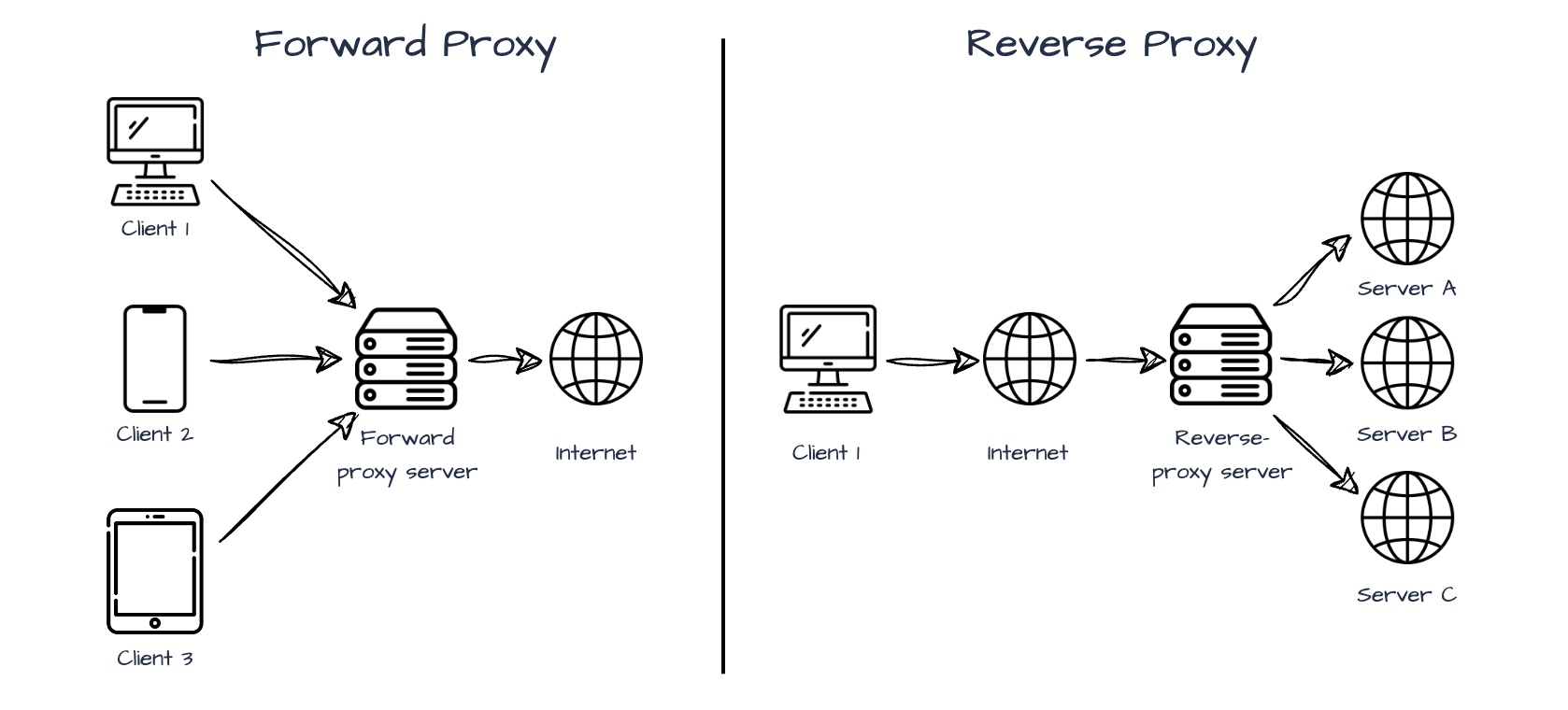Proxy Notes
Proxy Notes
VPN Software
Terminal
macOS and Linux
The environment variables for proxy are http_proxy, https_proxy, and all_proxy.
- The port I used (also the default for Clash for Windows) is
7890 - You can replace
127.0.0.1withlocalhost
1
2
3
4
5
6
7
# Set the proxy environment variables
export http_proxy=http://127.0.0.1:7890
export https_proxy=https://127.0.0.1:7890
export all_proxy=socks5://127.0.0.1:7890
# Unset the proxy environment variables
unset http_proxy https_proxy all_proxy
You can set the Proxy Mode of Clash for Windows to Global or enable the TUN mode (see doc here).
1
2
3
4
5
6
7
8
9
10
# Test Proxy Connection
$ curl cip.cc
# If successful, you should see the IP address of your VPN server
IP : xxx.xxx.xxx.xxx
地址 : 日本 东京都 品川区
运营商 : linode.com
数据二 : 日本 | 东京都品川区Linode数据中心
数据三 : 日本东京都东京
URL : http://www.cip.cc/xxx.xxx.xxx.xxx
For convenience, you can add two functions in the shell config file
1
2
3
4
5
6
7
8
9
10
11
12
13
14
15
16
17
$ echo $SHELL
/bin/zsh
# Add the following lines to the end of the file ~/.zshrc
function proxy_on() {
export https_proxy=http://127.0.0.1:7890
export http_proxy=http://127.0.0.1:7890
export all_proxy=socks5://127.0.0.1:7890
echo -e "Proxy is On"
curl cip.cc
}
function proxy_off(){
unset http_proxy https_proxy all_proxy
echo -e "Proxy is Off"
curl cip.cc
}
Windows
1
2
3
4
5
6
7
# Set the proxy environment variables
set http_proxy=http://127.0.0.1:7890
set https_proxy=http://127.0.0.1:7890
# Unset the proxy environment variables
set http_proxy=
set https_proxy=
Use VPN Shared by LAN
In Clash for Windows, enable Allow LAN from the setting and look at the information in the Network Interfaces.
1
2
3
4
5
6
7
8
9
10
11
12
13
14
vEthernet (Default Switch)
Address: 172.31.80.1
Netmask: 255.255.240.0 (20)
MAC: 00:15:5d:48:8d:cf
WLAN
Address: 192.168.1.49
Netmask: 255.255.255.0 (24)
MAC: a4:6b:b6:40:15:46
Loopback Pseudo-Interface 1
Address: 127.0.0.1
Netmask: 255.0.0.0 (8)
MAC: 0:00:00:00:00:00
In the WLAN section, the address is the IP address of your computer. The VPN shared by LAN is then http://192.168.1.49:7890. The use it to replace the http://127.0.0.1 in previous sections.
This post is licensed under CC BY 4.0 by the author.