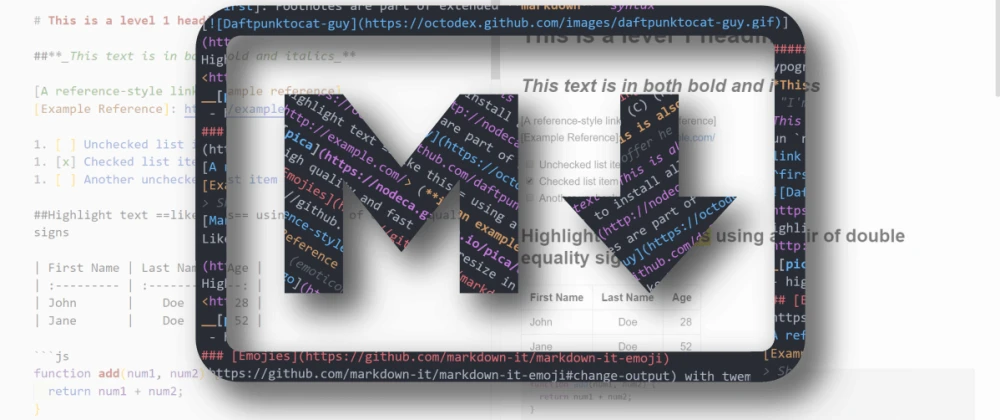Heading
Markdown supports 6 levels of heading
1
2
3
4
5
6
|
# Heading 1
## Heading 2
### Heading 3
#### Heading 4
##### Heading 5
###### Heading 6
|
Emphasizing
Italic
This text is Italic.
Bold
This text is Bold.
Bold and Italic
1
|
This text is ***Italic and Bold***.
|
This text is Italic and Bold.
Strikethrough
This text is Strikethrough.
1
|
This text is ~~Strikethrough~~.
|
Highlight
1
|
I ==love== you so much.
|
Subscript and Subscript
Blockquotes
*Put blank lines before and after lines starting with >.
Blockquotes with one paragraph
The quick brown fox jumps over the lazy dog.
1
|
> The quick brown fox jumps over the lazy dog.
|
Blockquotes with multiple paragraphs
1
2
3
|
> The quick brown fox jumps over the lazy dog.
>
> Waltz, bad nymph, for quick jigs vex.
|
The quick brown fox jumps over the lazy dog.
Waltz, bad nymph, for quick jigs vex.
Nested Blockquotes
1
2
3
|
> The quick brown fox jumps over the lazy dog.
>
>> Waltz, bad nymph, for quick jigs vex.
|
The quick brown fox jumps over the lazy dog.
Waltz, bad nymph, for quick jigs vex.
List
Ordered list
1
2
|
1. First item
2. Second item
|
- First item
- Second item
Unordered list
1
2
3
|
- First item
- Second item
- 1024\. A lovely number! (escape with \\)
|
- First item
- Second item
- 1024. A lovely number! (escape with \)
Nested list
1
2
3
4
5
|
1. First item
- Indented item
- Indented item
2. Second item
3. Third item
|
- First item
- Indented item
- Indented item
- Second item
- Third item
Code
1
2
3
4
5
6
|
```<programming_language_name>
Put
your
code
here.
```
|
Image
1
|

|
Horizontal Rule
Links
1
2
3
|
[ZhengYuan - GitHub Page](https://zhengyuan-public.github.io)
<https://zhengyuan-public.github.io>
<fake@example.com>
|
ZhengYuan - GitHub Page
https://zhengyuan-public.github.io
fake@example.com
1
2
3
4
5
6
7
8
9
10
11
|
Here's a simple footnote,[^1] and here's a longer one.[^bignote]
[^1]: This is the first footnote.
[^bignote]: Here's one with multiple paragraphs and code.
Indent paragraphs to include them in the footnote.
`{ my code }`
Add as many paragraphs as you like.
|
Here’s a simple footnote, and here’s a longer one.
Task list
1
2
3
|
- [x] Get up
- [ ] Take a nap
- [ ] Go to sleep
|
-
Get up
-
Take a nap
-
Go to sleep
Table
Use three ore more hyphens (-) to create each column’s header;
Use pipes (|) to separate each column;
Use colons (:) to align text.
1
2
3
4
|
| Syntax | Description | Test Text |
| :--- | :----: | ---: |
| Header | Title | Here's this |
| Paragraph | Text | And more |
|
| Syntax |
Description |
Test Text |
| Header |
Title |
Here’s this |
| Paragraph |
Text |
And more |
1
2
3
4
5
6
7
|
---
comments: true
title: Markdown Notes
date: 2020-04-05 12:00:00
categories: [programming, markdown, generic]
tags: [programming, markdown, generic]
---
|
Mathematics
1
2
|
When $a \ne 0$, there are two solutions to $(ax^2 + bx + c = 0)$ and they are
$$ x = {-b \pm \sqrt{b^2-4ac} \over 2a} $$.
|
Collapsible Sections
From this GitHub Page 
1
2
3
4
5
6
7
8
9
10
11
|
<details>
<summary>Click me</summary>
### Heading
1. Foo
2. Bar
* Baz
* Qux
</details>
|
- Always have an empty line after the
</summary> tag
- Always have an empty line after each
</details> tag
- *Typora might have some problem rendering it Typora issue #499.
Useful Resources
Markdown Guide - Basic Syntax 
Markdown Guide - Extended Syntax 
Markdown Cheat Sheet 
Complete list of GitHub markdown emoji markup 
—>EOF
(Footnotes below)
![]()
![]()
![]()